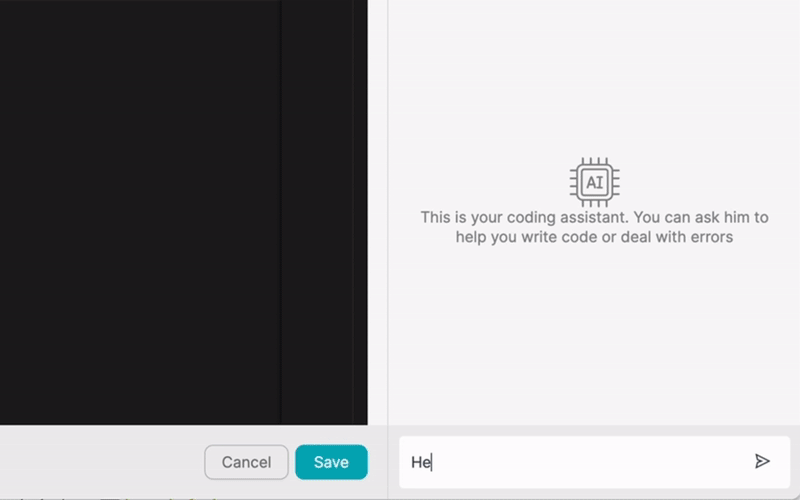PRODUIT
SOLUTIONS
par cas d'utilisation
en savoir plus
ModèlesBlogVidéosYoutubePRIX
RESSOURCES
COMMUNAUTÉS ET MÉDIAS SOCIAUX
PARTENAIRES

In today's fast-paced digital world, businesses rely on various apps and tools to streamline their workflows and improve productivity. Twitter, one of the most popular social media platforms, plays a crucial role in many companies' marketing, customer support, and lead generation strategies. By integrating Twitter with other apps, businesses can unlock new opportunities for automation, collaboration, and growth.
In this article, we'll explore the benefits of integrating Twitter with other apps and introduce Latenode.com, a low-code integration platform that simplifies the process of connecting Twitter with your favorite tools. We'll also provide a step-by-step guide on how to integrate Twitter using Latenode.com and showcase real-world examples of successful Twitter integrations and workflow automations.
Integrating Twitter with other apps can bring numerous benefits to your business, from increasing productivity and improving collaboration to better data management and enhanced customer experiences. By connecting Twitter with your existing tools and workflows, you can eliminate manual tasks, automate repetitive processes, and ensure that your data is always up-to-date and consistent across all platforms.
Let's take a closer look at some of the key benefits of Twitter integration:
Integrating Twitter with other apps can help you save time and boost productivity by automating various tasks related to social media management, customer support, and lead generation. For example, by connecting Twitter with your content management system, you can automatically share new blog posts or product updates on Twitter, eliminating the need for manual posting.
Similarly, by integrating Twitter with your customer support tools, you can automatically create tickets or cases from tweets mentioning specific keywords or hashtags, ensuring that no customer inquiry goes unnoticed. This automation not only saves your team time but also helps you provide faster and more efficient support to your customers.
Twitter integration can also enhance collaboration among your team members by enabling seamless information sharing and communication across different apps and platforms. By connecting Twitter with your project management tools, team chat apps, or CRM, you can ensure that everyone stays informed about important updates, mentions, or conversations happening on Twitter.
For instance, by integrating Twitter with Slack, you can set up alerts for specific keywords, hashtags, or mentions, allowing your team to quickly respond to relevant tweets or engage with potential leads directly from within Slack. This integration helps break down silos and fosters a more collaborative and responsive team environment.
Integrating Twitter with other apps can also help you better manage and leverage your social media data for informed decision-making and improved customer experiences. By connecting Twitter with your analytics tools or business intelligence platforms, you can gain valuable insights into your audience's behavior, preferences, and sentiment.
For example, by integrating Twitter with Google Analytics, you can track the performance of your Twitter campaigns and understand how they contribute to your website traffic, conversions, and overall marketing ROI. Similarly, by connecting Twitter with your CRM, you can enrich your customer profiles with social media data, enabling more personalized and targeted marketing efforts.
Integrating Twitter with other apps can seem like a daunting task, especially for businesses with limited technical resources or expertise. That's where Latenode.com comes in. Latenode.com is a low-code integration platform that simplifies the process of connecting Twitter with your favorite apps, allowing you to create powerful automations and workflows without writing a single line of code.
With Latenode.com, you can take advantage of pre-built connectors for popular apps like Salesforce, HubSpot, Mailchimp, and many others, making it easy to integrate Twitter with your existing tools and workflows. The platform's user-friendly interface and drag-and-drop functionality enable you to create custom integrations and automations in minutes, without the need for extensive technical knowledge.
Now that you understand the benefits of Twitter integration and the capabilities of Latenode.com, let's walk through the process of integrating Twitter with your favorite apps using this low-code platform. Follow these simple steps to get started:
With Latenode.com, integrating Twitter with your favorite apps is a breeze, enabling you to unlock new possibilities for productivity, collaboration, and customer engagement.
To better understand the power of Twitter integration and workflow automation, let's explore some real-world examples of how businesses have successfully connected Twitter with other apps using Latenode.com:
A marketing agency integrated Twitter with their content management system and social media scheduling tools to automate their social media management processes. By setting up workflows in Latenode.com, they were able to automatically share new blog posts, product updates, and promotional content on Twitter, as well as monitor mentions, hashtags, and replies to engage with their audience more effectively. This integration saved the agency countless hours of manual work and helped them maintain a consistent and active presence on Twitter.
A customer support team integrated Twitter with their helpdesk software to streamline their social media support processes. Using Latenode.com, they created automations that automatically created tickets from tweets mentioning specific keywords or hashtags, routed them to the appropriate team members, and tracked their resolution. They also set up alerts for urgent or high-priority tweets, enabling them to provide faster and more proactive support to their customers on Twitter.
A sales team integrated Twitter with their CRM and marketing automation platform to capture and nurture leads from social media conversations. By setting up workflows in Latenode.com, they were able to automatically create new lead records in their CRM whenever someone mentioned their brand or product on Twitter, and trigger targeted email campaigns or sales outreach based on the context of those conversations. This integration helped the team generate more qualified leads from Twitter and convert them into customers more efficiently.
A market research firm integrated Twitter with their business intelligence tools to monitor competitor activity and gather insights for their clients. Using Latenode.com, they set up automations that tracked mentions of competitor brands, products, and keywords on Twitter, and aggregated that data into dashboard and reports for analysis. This integration provided the firm with valuable real-time intelligence on their clients' competitors and helped them deliver more actionable insights and recommendations.
An event planning company integrated Twitter with their event management software to create more engaging and interactive experiences for their attendees. By setting up workflows in Latenode.com, they were able to automatically display tweets with event-specific hashtags on digital signage and live feeds, encourage attendees to share their experiences on Twitter, and gather valuable feedback and insights from social media conversations. This integration helped the company create more memorable and shareable events and gather valuable data for future planning and marketing efforts.
A PR agency integrated Twitter with their influencer marketing platform to automate their influencer outreach and collaboration processes. Using Latenode.com, they set up automations that identified relevant influencers based on keywords, hashtags, and engagement metrics, and triggered personalized outreach messages and collaboration invitations. They also used the integration to track the performance of their influencer campaigns on Twitter and measure their impact on brand awareness, engagement, and conversions.
A market research company integrated Twitter with their business intelligence and data visualization tools to gain deeper insights into consumer behavior, preferences, and sentiment. By setting up workflows in Latenode.com, they were able to automatically sync Twitter data, such as tweets, mentions, and hashtags, with their BI tools and create custom dashboards and reports for their clients. This integration enabled the company to provide more comprehensive and up-to-date consumer insights and help their clients make more informed business decisions based on social media data.
To ensure the success of your Twitter integrations and workflow automations, follow these best practices:
By following these best practices and leveraging the power of Latenode.com, you can create highly effective Twitter integrations and automations that drive real business value and success.
In today's digital landscape, integrating Twitter with other apps and tools is essential for businesses looking to optimize their social media management, customer support, lead generation, and data analysis processes. By connecting Twitter with your favorite apps using Latenode.com, you can unlock new possibilities for automation, collaboration, and growth, while saving time and resources on manual tasks and workflows.
As we've seen from the real-world examples and best practices outlined in this article, the potential benefits of Twitter integration and workflow automation are vast and varied, ranging from increased productivity and efficiency to better customer experiences and data-driven decision-making. Whether you're a small business owner, marketing professional, or enterprise leader, Latenode.com provides the tools and expertise you need to successfully integrate Twitter with your existing apps and workflows and achieve your business goals.
So why wait? Sign up for Latenode.com today and start exploring the power of Twitter integration and workflow automation for your business. With its user-friendly interface, extensive connector library, and powerful automation capabilities, Latenode.com makes it easy to connect Twitter with your favorite apps and create custom workflows that drive real results. Start your integration journey today and take your Twitter strategy to the next level!
Construis tes intégrations Chat GPT personnalisées
Construis tes intégrations Chatwoot personnalisées
Construis ton IA personnalisée Anthropic Claude 3 Intégrations
Créer des flux de travail Google Sheets personnalisés avec Latenode
L'un des meilleurs modèles de synthèse vocale disponibles
Construis tes intégrations Gmail personnalisées avec Latenode
Créer des flux de travail Google Drive personnalisés avec Latenode
Créer des flux de travail Airtable personnalisés
Construis tes intégrations Slack personnalisées avec Latenode
Créer des flux de travail Telegram Bot personnalisés
Créer des flux de travail personnalisés dans Google Calendar
Créer des flux de travail personnalisés pour les publicités Facebook pour les prospects
Construis tes intégrations Google Docs personnalisées
Construis tes intégrations WooCommerce personnalisées
Créer des flux de travail Dropbox personnalisés avec Latenode
Créer des flux de travail personnalisés pour les pages Facebook
Créer des flux de travail personnalisés pour les courriels Microsoft 365
Créer des flux de travail Mailchimp personnalisés avec Latenode
Créer des flux de travail personnalisés pour HubSpot CRM
Construis tes intégrations Discord personnalisées
Les plateformes d'intégration proposent souvent une vaste gamme d'applications avec des connecteurs sans code. Bien que nous proposions plusieurs nœuds no-code, nous pensons que les solutions no-code peuvent être limitatives à certains égards. Par conséquent, nous pensons que les utilisateurs devraient avoir une liberté totale pour créer tout type d'intégration qu'ils souhaitent avec le soutien de l'IA. À cette fin, nous proposons un outil qui te permet d'écrire ta propre intégration à l'aide de code JS et d'un copilote d'IA. Nous t'encourageons à l'essayer et à lire plus d'informations à son sujet pour savoir comment il fonctionne.