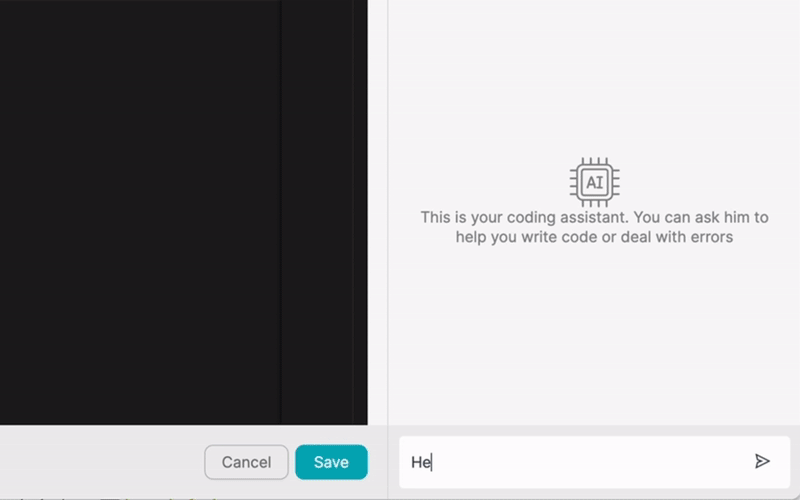PRODUIT
SOLUTIONS
par cas d'utilisation
en savoir plus
ModèlesBlogVidéosYoutubePRIX
RESSOURCES
COMMUNAUTÉS ET MÉDIAS SOCIAUX
PARTENAIRES

Blogger, a popular blogging platform, offers a wide range of features and customization options for users to create and manage their blogs. However, to truly maximize its potential, integrating Blogger with other apps and automating workflows can significantly enhance productivity and streamline content management processes.
In this article, we'll explore the concept of integrating Blogger with other apps using Latenode.com, a low-code integration platform. We'll discuss the benefits of automating workflows and provide step-by-step guidance on how to connect Blogger with various apps to create efficient and time-saving automations.
Low-code integration platforms, such as Latenode.com, simplify the process of connecting different apps and automating workflows without requiring extensive coding knowledge. These platforms provide user-friendly interfaces and pre-built connectors that enable users to easily integrate their favorite apps and create powerful automations.
By using a low-code integration platform, users can save time, reduce manual efforts, and minimize the risk of errors associated with manual data transfer and app synchronization. Latenode.com offers a wide range of connectors for popular apps, making it an ideal choice for integrating Blogger with other tools and services.
To get started with integrating Blogger and other apps, you'll first need to create an account on Latenode.com. The process is straightforward and requires only a few basic details, such as your name, email address, and a password.
Once your account is set up, take some time to familiarize yourself with the Latenode.com interface. The platform offers an intuitive drag-and-drop workflow builder, making it easy to create and manage your automations.
The next step is to connect your Blogger account to Latenode.com. To do this, navigate to the 'Connectors' section in Latenode.com and search for 'Blogger.' Click on the Blogger connector and follow the authentication process, which typically involves granting Latenode.com access to your Blogger account.
Once the authentication is complete, your Blogger account will be successfully connected to Latenode.com, and you'll be ready to start building automations.
Latenode.com offers a wide range of connectors for various apps, including social media platforms, CRM systems, email marketing tools, and more. To create an automation, you'll need to choose the apps you want to integrate with Blogger and connect them to Latenode.com.
Browse through the available connectors and select the apps you want to use in your automation. Follow the authentication process for each app, just like you did for Blogger, to grant Latenode.com access to your accounts.
One of the most common automations for bloggers is to automatically share new blog posts on social media platforms. With Latenode.com, you can easily set up a workflow that triggers when a new blog post is published on Blogger and automatically shares the post on Twitter, Facebook, and other social media channels.
To create this automation, use the Blogger connector to set up a trigger that detects new blog posts. Then, add actions using the social media connectors to share the post on your desired platforms. You can customize the post format, include hashtags, and even schedule the posts for optimal engagement times.
Engaging with your audience through blog comments is crucial for building a loyal readership. However, keeping track of comments across multiple blog posts can be challenging. By integrating Blogger with a CRM system using Latenode.com, you can automatically sync comments and create customer records based on the commenter's information.
Set up a trigger using the Blogger connector to detect new comments on your blog posts. Then, use the CRM connector to create actions that add the commenter's details to your CRM system, such as their name, email address, and the post they commented on. This automation helps you keep track of your audience and enables targeted engagement strategies.
Email marketing is a powerful way to keep your blog subscribers informed about new content and engage with them on a more personal level. By integrating Blogger with an email marketing platform using Latenode.com, you can automate the process of sending newsletters or targeted campaigns based on blog updates.
Create a trigger using the Blogger connector to detect new blog posts. Then, set up actions using the email marketing connector to create and send newsletters featuring the latest blog content. You can customize the email template, segment your subscriber list, and even set up automated welcome emails for new subscribers.
Losing your valuable blog content due to technical issues or accidental deletion can be a blogger's worst nightmare. To prevent such disasters, you can use Latenode.com to automate the process of backing up your Blogger posts to a cloud storage service like Google Drive or Dropbox.
Set up a trigger using the Blogger connector to detect new or updated blog posts. Then, create actions using the cloud storage connector to copy the post content and any associated images to a designated folder in your cloud storage account. This automation ensures that you always have a secure backup of your blog content.
If you have a global audience, translating your blog posts into multiple languages can help you reach a wider readership. With Latenode.com, you can automate the translation process and publish your content in different languages.
Create a trigger using the Blogger connector to detect new blog posts. Then, set up actions using a translation service connector (e.g., Google Translate) to automatically translate the post content into your desired languages. Finally, use the Blogger connector again to create new blog posts with the translated content, enabling you to publish your blog in multiple languages effortlessly.
If you use your blog to promote products or services, integrating Blogger with an e-commerce platform can help you streamline your marketing efforts. With Latenode.com, you can automatically feature products in your blog posts and sync product information between your blog and e-commerce store.
Set up a trigger using the Blogger connector to detect new blog posts. Then, create actions using the e-commerce platform connector to fetch product details and images based on specific tags or categories. Automatically insert the product information and links into your blog post, making it easier for readers to discover and purchase your offerings.
Optimizing your blog posts for search engines is crucial for driving organic traffic and improving your blog's visibility. Latenode.com can help you automate SEO tasks, such as optimizing post titles, meta descriptions, and images.
Create a trigger using the Blogger connector to detect new or updated blog posts. Then, set up actions using an SEO tool connector (e.g., SEMrush or Yoast) to analyze the post content and provide optimization suggestions. Automatically update the post title, meta description, and image alt tags based on the SEO recommendations, ensuring that your blog posts are search engine-friendly.
When automating workflows with Blogger using Latenode.com, it's essential to follow best practices to ensure optimal performance and avoid common pitfalls. One crucial aspect is to design efficient workflows that minimize unnecessary steps and focus on the most critical tasks.
Testing your automations thoroughly before deploying them is also vital to ensure they function as expected and don't cause any unintended consequences. Regularly monitoring your automations and making adjustments as needed can help you maintain a smooth and efficient workflow.
Another important consideration is data security and compliance. When integrating Blogger with other apps, make sure to review the permissions and data access requirements of each connector. Only grant the necessary permissions and follow best practices for securing your data and protecting your users' privacy.
Integrating Blogger with other apps using Latenode.com opens up a world of possibilities for automating workflows and streamlining your content management processes. By connecting Blogger with social media platforms, CRM systems, email marketing tools, and more, you can save time, reduce manual efforts, and focus on creating high-quality content.
The examples provided in this article demonstrate just a few of the many ways you can automate workflows with Blogger using Latenode.com. By following the step-by-step guide and best practices outlined, you can start integrating Blogger with your favorite apps and experience the benefits of automation firsthand.
So, what are you waiting for? Sign up for a Latenode.com account today and start integrating Blogger with other apps to take your blog to the next level!
Construis tes intégrations Chat GPT personnalisées
Construis tes intégrations Chatwoot personnalisées
Construis ton IA personnalisée Anthropic Claude 3 Intégrations
Créer des flux de travail Google Sheets personnalisés avec Latenode
L'un des meilleurs modèles de synthèse vocale disponibles
Construis tes intégrations Gmail personnalisées avec Latenode
Créer des flux de travail Google Drive personnalisés avec Latenode
Créer des flux de travail Airtable personnalisés
Construis tes intégrations Slack personnalisées avec Latenode
Créer des flux de travail Telegram Bot personnalisés
Créer des flux de travail personnalisés dans Google Calendar
Créer des flux de travail personnalisés pour les publicités Facebook pour les prospects
Construis tes intégrations Google Docs personnalisées
Construis tes intégrations WooCommerce personnalisées
Créer des flux de travail Dropbox personnalisés avec Latenode
Créer des flux de travail personnalisés pour les pages Facebook
Créer des flux de travail personnalisés pour les courriels Microsoft 365
Créer des flux de travail Mailchimp personnalisés avec Latenode
Créer des flux de travail personnalisés pour HubSpot CRM
Construis tes intégrations Discord personnalisées
Les plateformes d'intégration proposent souvent une vaste gamme d'applications avec des connecteurs sans code. Bien que nous proposions plusieurs nœuds no-code, nous pensons que les solutions no-code peuvent être limitatives à certains égards. Par conséquent, nous pensons que les utilisateurs devraient avoir une liberté totale pour créer tout type d'intégration qu'ils souhaitent avec le soutien de l'IA. À cette fin, nous proposons un outil qui te permet d'écrire ta propre intégration à l'aide de code JS et d'un copilote d'IA. Nous t'encourageons à l'essayer et à lire plus d'informations à son sujet pour savoir comment il fonctionne.